Troubleshooting > The app
If you tried to connect your bottle for the first time and you couldn't do it, please follow the instructions below:
First of all check that your bottle is unplugged and try to connect again, when a rebo bottle is plugged, the app won't recognize it and won't be able to connect.
1) Delete and Re-install your REBO App or make sure you have the latest version available.
2) Check your Bluetooth is on
RESTART your bottle by plugging it into the power and unplugging it right after. If you are still not able to connect, you might have to RESET your bottle.
You can do this by following the instructions given on the app or the ones given on this website.
If you need further assistance please contact us at hello@rebo-bottle.com.
You can do this by following this simple steps:
1) Open the REBO App
2) Go to the settings by clicking on the “cog icon” in the top right corner
3) You'll see the "Hydration plan" section below your name.
4) Click on the “pencil icon”
5) Insert your new hydration goal
If you need further assistance please contact us at hello@rebo-bottle.com.
Please follow the next steps to RESET your bottle correctly.
1) Make sure your rebo is charged
2) Make sure the Bluetooth is on
3) Plug your REBO using a USB-C cable connected to power
4) Turn REBO upside down (keeping the cable still connected) the bottle must be in a strictly 90-degree angle with the cap facing down.
5) Continuously tap, firmly, with your knuckles in the centre of the LED ring (while the bottle is still upside down) until you see the LED ring turning purple and flashing twice. Make sure you are not inclining the bottle when you do this otherwise, it won't work.
6) Unplug your REBO
7) Open the REBO App and click on "Connect bottle"
8) If an error message comes up, RESTART your bottle by plugging it and unplugging it from the power and try to connect again.
You can watch this video for ilustration purposes on how to perform the reset on your REBO Smart.
It is possible that your bottle doesn't flash purple if it has already been disconnected (RESET). If you still can't connect please contact one of our team members at hello@rebo-bottle.com
Our team is aware of this issue and is actively working on a solution for the upcoming firmware release
In the meantime, to mitigate this situation and regain connection as soon as possible please RESTART your bottle by plugging it into the power and unplugging it.
If you need further assistance, contact us at hello@rebo-bottle.com
If you lost access to the phone where the REBO bottle was connected, you need to RESET your bottle, just like you would reset a computer.
Please follow the next steps to RESET your bottle correctly.
1) Make sure your REBO is charged
2) Make sure the Bluetooth is on
3) Plug your REBO using a USB-C cable connected to power
4) Turn REBO upside down (keeping the cable still connected) the bottle must be in a strictly 90-degree angle with the cap facing down.
5) Continuously tap, firmly, with your knuckles in the centre of the LED ring (while the bottle is still upside down) until you see the LED ring turning purple and flashing twice. Make sure you are not inclining the bottle when you do this otherwise, it won't work.
6) Unplug your REBO
7) Open the REBO App and click on "Connect bottle"
8) If an error message comes up, RESTART your bottle by plugging it and unplugging it from the power and try to connect again.
You can watch this video for ilustration purposes on how to perform the reset on your REBO Smart.
It is possible that your bottle doesn't flash purple if it has already been disconnected (RESET). If you still can't connect please contact one of our team members at hello@rebo-bottle.com
You can see your historical hydration by going to the calendar page on your REBO app. There you'll be able to select any date and see your intake and goal on that selected period as well as other insights.
Additionally, you can also see this on your device by allowing access to Apple Health/Google Fit where the historical hydration levels will be stored.
You can click on the Apple Health/Google Fit icon on the hydration screen and quickly access it. All your water intake will also transfer to your Apple Health or Google Fit every 2 hours as long as your phone is on range.
If you need further assistance please contact us at hello@rebo-bottle.com.
Please complete the information required below and email it to hello@rebo-bottle.com so our team can assist you better.
1. User ID or email assigned to your REBO App
2. Phone model
3. Operative system
4. Versions: Go to settings, scroll down and share the numbers available.
Additionally please follow the steps below so our developers can have more information on this.
1. Open the account
2. Go to settings
3. Click on the fish above your name
4. Click 3 times on the fish until you see the message pop up saying "logs sent successfully" (it can take a few seconds)
Still have questions?